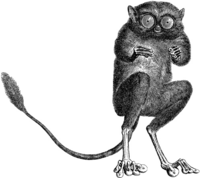 Tom P
Tom P- Posts : 9
Join date : 2022-11-01
 Help! Can't close Sent Items folder
Help! Can't close Sent Items folder
Thu Nov 03, 2022 11:05 pm
Hi - brand new user of Pandora 4.2.4.1, Eudora user since 1996.
I don't' seem able to close the Sent Items folder. Things I've tried:
Other information:
I see this in the Task window:
Task: Checking tpeters-tpeters.org - Resynchronizing Mailfolder(s) Content Status: Active Details: Synchronizing mailfolder Sent Items... Re: RE: Timesheet (10/53) Completed: 18 % Time: 11/3/2022 4:40:06 PM
Task: Checking tpeters-tpeters.org - Resynchronizing Mailfolder(s) Content Status: Pending Details: Waiting for queued tasks... Twin-task active. Completed: 1 % Time: 11/3/2022 4:55:06 PM
These tasks don't seem to progress much-- it may take an hour to click over from 17% to 18% and the Twin-task tasks may start to accumulate. Right now there's only one of them in the Tasks window, but more might appear.
Help!!
I don't' seem able to close the Sent Items folder. Things I've tried:
- Click the red X on the Sent Items tab at the bottom of the window
- Right-Click Sent Items tab at the bottom of the window, select "Close (Ctrl+F4)"
- Click any message in the Sent Items folder then click the tool bar button "Close" with the red X on it.
- Click any message in the Sent Items folder then press CTRL+F4
- Click any message in the Sent Items folder then press CTRL+W
- Shut down Pandora and restart it, and repeat all above.
Other information:
- All my mail personalities use POP to retrieve mail, except two of them which use IMAP.
- One of the two IMAP ones have been "Synchronizing mailfolder Sent Items" for DAYS. I kill the task, it may go away after 5 minute wait, or it may not. It comes back as soon as I start up Pandora.
I see this in the Task window:
Task: Checking tpeters-tpeters.org - Resynchronizing Mailfolder(s) Content Status: Active Details: Synchronizing mailfolder Sent Items... Re: RE: Timesheet (10/53) Completed: 18 % Time: 11/3/2022 4:40:06 PM
Task: Checking tpeters-tpeters.org - Resynchronizing Mailfolder(s) Content Status: Pending Details: Waiting for queued tasks... Twin-task active. Completed: 1 % Time: 11/3/2022 4:55:06 PM
These tasks don't seem to progress much-- it may take an hour to click over from 17% to 18% and the Twin-task tasks may start to accumulate. Right now there's only one of them in the Tasks window, but more might appear.
Help!!
 Re: Help! Can't close Sent Items folder
Re: Help! Can't close Sent Items folder
Wed Dec 07, 2022 8:59 pm
Tom, try this:
1. Right-click on pending twin-task(s) and choose Stop.
2. Hold down Shift and right-click on active slow task and select Stop.
1. Right-click on pending twin-task(s) and choose Stop.
2. Hold down Shift and right-click on active slow task and select Stop.
Permissions in this forum:
You cannot reply to topics in this forum|
|
|


