 curmudgeon
curmudgeon- Posts : 23
Join date : 2018-06-04
 MailboxCat
MailboxCat
Tue Feb 22, 2022 8:12 pm
Just to clear my mind what is the function of MailboxCat and why should I let it install when opening Pandora 4.XXX? Could this have caused my search problem?
Ray
Ray
 butchkemper
butchkemper- Posts : 265
Join date : 2018-06-04
Age : 79
Location : Sachse, Texas US
 Re: MailboxCat
Re: MailboxCat
Tue Feb 22, 2022 9:02 pm
curmudgeon wrote:Just to clear my mind what is the function of MailboxCat and why should I let it install when opening Pandora 4.XXX? Could this have caused my search problem?
Ray
MailboxCat is the background task that does the message indexing. You can turn off MailboxCat from Settings | General, Shift+Left+Click, then select MailboxCat, and Left+Click. Set the value for MailboxCat from 1 to 0, click OK, and reboot the system.
Butch
 curmudgeon
curmudgeon- Posts : 23
Join date : 2018-06-04
 Re: MailboxCat
Re: MailboxCat
Wed Feb 23, 2022 2:51 pm
Thanks Butch. I Just needed verification as figured it was the indexer. It is set to 1 so what is my search problem? I still cannot search my mailboxes for messages as I get zero results.
Ray (87)
Ray (87)
 butchkemper
butchkemper- Posts : 265
Join date : 2018-06-04
Age : 79
Location : Sachse, Texas US
 Re: MailboxCat
Re: MailboxCat
Wed Feb 23, 2022 11:08 pm
curmudgeon wrote:Thanks Butch. I Just needed verification as figured it was the indexer. It is set to 1 so what is my search problem? I still cannot search my mailboxes for messages as I get zero results.
Ray (87)
Ray,
I do not use the Fast Search Indexing Service so I am just making an educated guess. The Fast Search Indexing Service must be started by going to Settings | General | Background Tasks | General and clicking the Fast Search Indexing Service - Start button.
Hopefully, that will get the indexing service running.
Butch
 Re: MailboxCat
Re: MailboxCat
Sat Feb 26, 2022 5:29 pm
You can search regardless of Fast Search Index, MailboxCat allows super-fast search (for whole word search) that's all.
Perhaps you need to adjust search criteria, things to look for:
1. Is case sensitive button on?
2. Are there any additional criteria? If so, make sure Match Any is checked.
3. Make sure to check mailboxes you want to search.
Perhaps you need to adjust search criteria, things to look for:
1. Is case sensitive button on?
2. Are there any additional criteria? If so, make sure Match Any is checked.
3. Make sure to check mailboxes you want to search.
curmudgeon likes this post
 curmudgeon
curmudgeon- Posts : 23
Join date : 2018-06-04
 Re: MailboxCat
Re: MailboxCat
Sat Feb 26, 2022 6:40 pm
Finally I noticed a drop down reference to a virtual mailbox that I never created (duh). Maybe it is time for me to give it up. Anyway problem solved.
Thanks for the patience and help.
Ray
Thanks for the patience and help.
Ray
 Re: MailboxCat
Re: MailboxCat
Mon Feb 28, 2022 4:28 am
The mailbox indexer in Pandora version 4 indeed can be troublesome. I have more than 2,800 mailboxes and some of them contain hundreds and hundreds of messages, from decades of Eudora usage. And in Eudora (paid version) there's the X1 indexer that always returns search results in a second or two, which is what I'm now accustomed to and therefore expect Pandora to match.
Without mailbox indexation, a search in Pandora can take five to ten minutes, perhaps even longer, which is intolerable. Therefore in Pandora version 3 under background tasks I selected having the built-in indexer running. Unfortunately the indexer didn't always keep running and conseauently searches would abysmally slow (ten to twenty minutes or more). Also, sometimes Pandora would place a very heavy workload on Windows 10 and slow down the entire system, which is badness.
Then in Pandora version 4 Brana implemented the MailboxCat service task, to run independently of the Pandora.exe main task. In principle this is quite a good idea, but I quickly found that this service task MailboxCat.exe at times became a resource hog, severely slowing down Windows 10 in fits and starts, bringing it to a crawl at times, which of course is major badness.
My IT tech experience is fairly extensive (25 years with IBM and then ny own software company for two more decades). I have tons of experience with a big focus on software design and systems performance, on everything from mainframes to desktop systems. So I knew what to do, and turned to my copy of Bitsum LLC's excellent Process Lasso. See https://en.wikipedia.org/wiki/Process_Lasso
After some trial and error have configured Process Lasso to force the MailboxCat.exe to run in just a single CPU core (of my 16-core system) plus very low CPU low and disk priority. The greatly throttled-down MailboxCat.exe task now does not cause Windows system-wide slowdowns. I certainly wouldn't expect most Pandora Mail users to have the experience/desire to do the same, so hope that Brana
But there's still one problem, The MailboxCat services doesn't keep running. I'm reasonably familiar with Windows services, yet can't work out why. Tweaking this service's restart settings doesn't seem to help. Why does this service stop running, when it should continuously watch Pandora's mailboxes and keep the search index right up to date?
A SMALL USABILITY REQUEST:
I would highly recommend this service task to get renamed to PandoraMailboxCat.exe (or similar), so that in the Services console it's easier to locate. My tired old brain keeps forgetting its current MailboxCat name and having a name starting with "Pandora" would be more straightforward. Similarly for Task Manager, where you'd easily recognise a task renamed to PandoraMailboxCat.exe (rather than MailboxCat.exe), one that would be adjacent to Pandora.exe when tasks are sorted alphabetically.
Without mailbox indexation, a search in Pandora can take five to ten minutes, perhaps even longer, which is intolerable. Therefore in Pandora version 3 under background tasks I selected having the built-in indexer running. Unfortunately the indexer didn't always keep running and conseauently searches would abysmally slow (ten to twenty minutes or more). Also, sometimes Pandora would place a very heavy workload on Windows 10 and slow down the entire system, which is badness.
Then in Pandora version 4 Brana implemented the MailboxCat service task, to run independently of the Pandora.exe main task. In principle this is quite a good idea, but I quickly found that this service task MailboxCat.exe at times became a resource hog, severely slowing down Windows 10 in fits and starts, bringing it to a crawl at times, which of course is major badness.
My IT tech experience is fairly extensive (25 years with IBM and then ny own software company for two more decades). I have tons of experience with a big focus on software design and systems performance, on everything from mainframes to desktop systems. So I knew what to do, and turned to my copy of Bitsum LLC's excellent Process Lasso. See https://en.wikipedia.org/wiki/Process_Lasso
After some trial and error have configured Process Lasso to force the MailboxCat.exe to run in just a single CPU core (of my 16-core system) plus very low CPU low and disk priority. The greatly throttled-down MailboxCat.exe task now does not cause Windows system-wide slowdowns. I certainly wouldn't expect most Pandora Mail users to have the experience/desire to do the same, so hope that Brana
But there's still one problem, The MailboxCat services doesn't keep running. I'm reasonably familiar with Windows services, yet can't work out why. Tweaking this service's restart settings doesn't seem to help. Why does this service stop running, when it should continuously watch Pandora's mailboxes and keep the search index right up to date?
A SMALL USABILITY REQUEST:
I would highly recommend this service task to get renamed to PandoraMailboxCat.exe (or similar), so that in the Services console it's easier to locate. My tired old brain keeps forgetting its current MailboxCat name and having a name starting with "Pandora" would be more straightforward. Similarly for Task Manager, where you'd easily recognise a task renamed to PandoraMailboxCat.exe (rather than MailboxCat.exe), one that would be adjacent to Pandora.exe when tasks are sorted alphabetically.
 Re: MailboxCat
Re: MailboxCat
Mon Feb 28, 2022 7:45 am
MailboxCat, starting with version 1.1.1.1 CPU time consumption in anchored to 25%.
As far as memory consumption goes some spikes are allowed, why don't you send a bug-report:
Start Pandora, hit Help/Send Feedback/Report a Bug.
Note, if service is running during upgrade installer will offer to stop the service, install and start new version.
If you choose No to that MailboxCat will not be upgraded, so check program version under file/properties/Details.
As far as memory consumption goes some spikes are allowed, why don't you send a bug-report:
Start Pandora, hit Help/Send Feedback/Report a Bug.
Note, if service is running during upgrade installer will offer to stop the service, install and start new version.
If you choose No to that MailboxCat will not be upgraded, so check program version under file/properties/Details.
 Re: MailboxCat
Re: MailboxCat
Mon Feb 28, 2022 10:45 pm
I set MailboxCat.exe to start at login without the UAC prompt with Task Scheduler. Rebooted and checked services before launching Pandora and found it running. It's set to Startup Type: Automatic. Pandora still brings up the UAC prompt for MailboxCat when I start it even though it is running.
 Baron Wulfraed
Baron Wulfraed- Posts : 3
Join date : 2018-09-18
 Re: MailboxCat
Re: MailboxCat
Thu Mar 03, 2022 2:42 am
mjburns wrote:I set MailboxCat.exe to start at login without the UAC prompt with Task Scheduler. Rebooted and checked services before launching Pandora and found it running. It's set to Startup Type: Automatic. Pandora still brings up the UAC prompt for MailboxCat when I start it even though it is running.
I'll second this.
Having finally upgraded from 3.x to 4.x, having MailboxCat prompt me for approval on start-up of Pandora is very annoying. I've now followed the above instructions to change the rather esoteric option scheme to turn it off AND used services.msc to set the service to MANUAL. I don't keep thousands of messages lying around that need indexing -- my normal practice (which had been easier with Eudora) is to (annually or so) copy all mailboxes to an archive directory, then delete the messages from the active client mailboxes.
 Re: MailboxCat
Re: MailboxCat
Thu Mar 03, 2022 8:30 pm
UAC prompt is displayed exactly because the service is running. Pandora does not bring it up, it's Windows "security" feature that wants to protect you against new/unknown services etc.
If you want to turn off the service across sessions don't use indirect/esoteric methods (Task Scheduler, services.msc) - go to Settings/Background Taks:
1. Make sure the service is running first.
2. Hit button: Fast Search Indexing Service - Stop.
If you want to turn off the service across sessions don't use indirect/esoteric methods (Task Scheduler, services.msc) - go to Settings/Background Taks:
1. Make sure the service is running first.
2. Hit button: Fast Search Indexing Service - Stop.
 Re: MailboxCat
Re: MailboxCat
Thu Mar 03, 2022 9:50 pm
OK. Removed no UAC startup from Task Scheduler. Does Pandora not launch MailboxCat.exe as part of startup? I removed the file from the Pandora directory and the UAC prompt does not come up, returned it and it does. It doesn't matter if MailboxCat. service is running or not, clicking Settings\General\Background Tasks\FastSearch Indexing Service - Start, it just winks at me and does not change from Start to Stop.
Since I don't need fast indexing think I'll rename it to MailboxCat.exe.bak.
Since I don't need fast indexing think I'll rename it to MailboxCat.exe.bak.
 Re: MailboxCat
Re: MailboxCat
Fri Mar 04, 2022 11:01 am
Pandora will not launch the service on startup only if you stopped it via Pandora interface (Settings/Background Tasks button).
When you stop the service via Task Manager or services.msc, or if you allowed UAC to stop the service, it's not broadcasted (as far as I know), but even if it is - it can be legitimate (say you want temporarily to stop services for some maintenance tasks etc).
Pandora will not consider stopping the service outside of it's interface as your wish not to use it. In addition, there are other paranoid programs that would stop services for no reason (aside from new/unknown).
If you allowed UAC to stop the service on startup, I think it will prevent it from being stated any other way, during the same session.
When you stop the service via Task Manager or services.msc, or if you allowed UAC to stop the service, it's not broadcasted (as far as I know), but even if it is - it can be legitimate (say you want temporarily to stop services for some maintenance tasks etc).
Pandora will not consider stopping the service outside of it's interface as your wish not to use it. In addition, there are other paranoid programs that would stop services for no reason (aside from new/unknown).
If you allowed UAC to stop the service on startup, I think it will prevent it from being stated any other way, during the same session.
 MailboxCat.exe
MailboxCat.exe
Sat Mar 05, 2022 2:59 am
Turns out renaming MailboxCat.exe to MailboxCat.exe.bak was not a good idea. It was close enough that it brought up a Windows error that It could not open the file. So I put MailboxCat.exe in a folder in Pandora (MailboxCat) and that stopped the UAC prompt (I didn't want to delete the file). As I stated above, I was not able to turn the feature off.
 timg11
timg11- Posts : 22
Join date : 2022-03-26
 Re: MailboxCat
Re: MailboxCat
Sun May 08, 2022 8:21 pm
Thanks all for the insights on mailboxcat.exe. It seems there are two interrelated problems. 1) Various process and services for Pandora causing UAC prompts. What is the clean way to start all functionality in one step without UAC? 2) mailboxcat.exe running in background. On my system, it seem to have spikes in CPU that interfered with low-level functions like keyboard and mouse. This thread says the CPU load is limited, so maybe there is something else going on. One solution might be to suspend mailboxcat except when the system is idle?
 Re: MailboxCat
Re: MailboxCat
Sat May 28, 2022 3:53 pm
I most definitely do want to have the fast search operating, but it won't work (for me, in Pandora 4).
See attachment (A). Clicking this button apparently works for Butch, but when I click this button the MailboxCat service never starts running, it seems to have no effect at all:

Therefore I have to go to the Services panel of Windows 10 and manually start the service. But after some time, unknown to me, whenever I go back to Services I will find that the service is no longer running.
I have written a simple BAT file [stored in my C:\UTILS folder] as follows:
I've altered the service's properties [under the Recovery tab] as shown in screenshot (B):
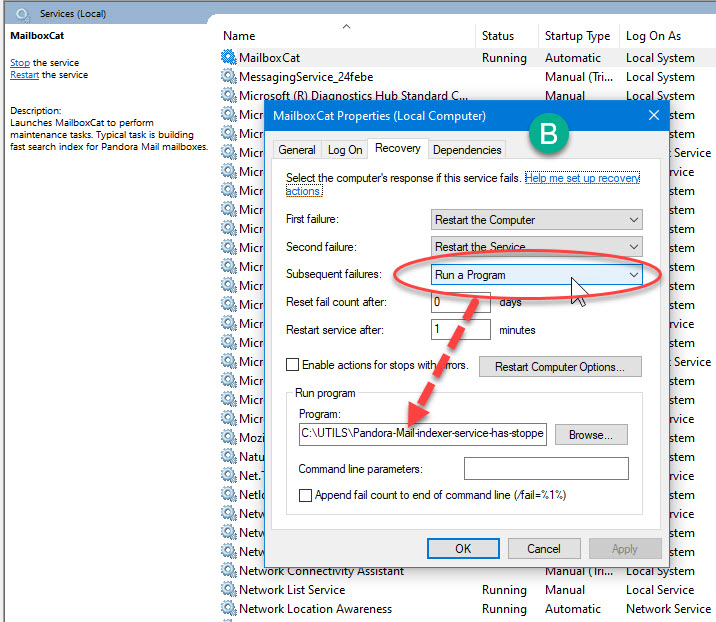
Oops, the recovery option for First Failure should be "Restart the Service" (not restart the computer).
I've never tried to do this with a Windows service before, and don't know if it will work. However I'm getting desperate, have no idea why things are not happening the way that Brana has said above that they should.
My hope is to see a Command Prompt box pop open whenever the MailboxCat services stops, displaying that simple warning text with a date/time stamp:
See attachment (A). Clicking this button apparently works for Butch, but when I click this button the MailboxCat service never starts running, it seems to have no effect at all:

Therefore I have to go to the Services panel of Windows 10 and manually start the service. But after some time, unknown to me, whenever I go back to Services I will find that the service is no longer running.
I have written a simple BAT file [stored in my C:\UTILS folder] as follows:
- Code:
@echo off
echo ###########################################################
echo ###########################################################
echo Pandora Mail indexer ... MailboxCat service has stopped
echo %date% %time%
echo ###########################################################
echo ###########################################################
pause
I've altered the service's properties [under the Recovery tab] as shown in screenshot (B):
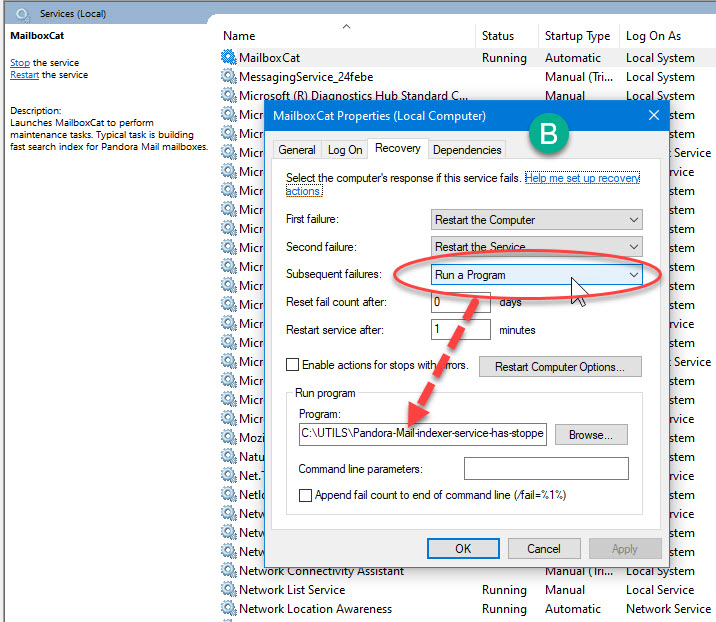
Oops, the recovery option for First Failure should be "Restart the Service" (not restart the computer).
I've never tried to do this with a Windows service before, and don't know if it will work. However I'm getting desperate, have no idea why things are not happening the way that Brana has said above that they should.
My hope is to see a Command Prompt box pop open whenever the MailboxCat services stops, displaying that simple warning text with a date/time stamp:
- Code:
###########################################################
###########################################################
Pandora Mail indexer ... MailboxCat service has stopped
2022-05-28 23:14:18.53
###########################################################
###########################################################
Press any key to continue . . .
 Re: MailboxCat
Re: MailboxCat
Sat Jun 04, 2022 11:45 pm
Just for the record, if you would rather not use the Windows Management Console ...
Open a Windows Command Prompt running as Administrator, and here's one way to determine the status of the Pandora indexer service by entering the following command:
Alternatively:
Or in Windows Powershell, again running as Administrator:
And to start the indexer service, if it is inactive (in Windows Command Prompt, running as Administrator, and it might take 10-20 seconds to react):
Open a Windows Command Prompt running as Administrator, and here's one way to determine the status of the Pandora indexer service by entering the following command:
- Code:
C:\>for /f "tokens=4" %a in ('sc query MailboxCat ^| findstr STATE') do echo MailboxCat is: %a
C:\>echo MailboxCat is: STOPPED
MailboxCat is: STOPPED
Alternatively:
- Code:
C:\>sc query MailboxCat
SERVICE_NAME: MailboxCat
TYPE : 110 WIN32_OWN_PROCESS (interactive)
STATE : 1 STOPPED
WIN32_EXIT_CODE : 1077 (0x435)
SERVICE_EXIT_CODE : 0 (0x0)
CHECKPOINT : 0x0
WAIT_HINT : 0x0
Or in Windows Powershell, again running as Administrator:
- Code:
PS C:\WINDOWS\system32> Get-Service -DisplayName *mail* | ForEach-Object{Write-Host $_.Status : _.Name}
Running : MailboxCat
And to start the indexer service, if it is inactive (in Windows Command Prompt, running as Administrator, and it might take 10-20 seconds to react):
- Code:
C:\>net start MailboxCat
The MailboxCat service is starting.
The MailboxCat service was started successfully.
 Re: MailboxCat
Re: MailboxCat
Wed Dec 07, 2022 8:44 pm
FYI -- Updated version coming up soon (maybe with Pandora 4.5). It will include:
- Much faster enumeration.
- No more exceptions caused by poorly formatted HTML.
- You'll be able to anchor CPU-time consumption (set scanning speed).
- Much faster enumeration.
- No more exceptions caused by poorly formatted HTML.
- You'll be able to anchor CPU-time consumption (set scanning speed).
 Re: MailboxCat
Re: MailboxCat
Tue Dec 13, 2022 12:11 am
It actually turned out to be Pandora version 4.4.0.1 (12 December 2022), thanks Brana.
When time permits, rather than having to fiddle around editing the Pandora.cfg file -- as explained at https://pandoramail.forumotion.net/t239-high-cpu-and-power-use -- would you make the setting for scanning speed part of the Settings > Background Tasks dialog, probably let's say underneath the Fast Search Indexing Service Start/Stop toggle button
When time permits, rather than having to fiddle around editing the Pandora.cfg file -- as explained at https://pandoramail.forumotion.net/t239-high-cpu-and-power-use -- would you make the setting for scanning speed part of the Settings > Background Tasks dialog, probably let's say underneath the Fast Search Indexing Service Start/Stop toggle button
Permissions in this forum:
You cannot reply to topics in this forum|
|
|


