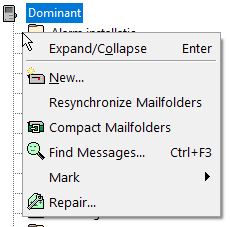Thibaud
Thibaud- Posts : 22
Join date : 2019-03-17
Age : 80
Location : [NL] Amstelveen
 crash at resync
crash at resync
Fri Apr 07, 2023 11:31 am
Pandora 5.0 crashes when doing a resync mailfolders of my dominant server. [right click on dominant]
 butchkemper
butchkemper- Posts : 265
Join date : 2018-06-04
Age : 79
Location : Sachse, Texas US
 Re: crash at resync
Re: crash at resync
Fri Apr 07, 2023 11:04 pm
Thibaud wrote:Pandora 5.0 crashes when doing a resync mailfolders of my dominant server. [right click on dominant]
This is all I see when I do a right+click on the Dominant personality - I do not seen anything about resync mailfolders.

I also did a right+click on the only Personality I have which uses IMAP and I did not see what you mention.
Please explain exactly what you are doing so I can follow along.
Thank you.
Butch
 Thibaud
Thibaud- Posts : 22
Join date : 2019-03-17
Age : 80
Location : [NL] Amstelveen
 Re: crash at resync
Re: crash at resync
Sat Apr 08, 2023 4:09 pm
 butchkemper
butchkemper- Posts : 265
Join date : 2018-06-04
Age : 79
Location : Sachse, Texas US
 Re: crash at resync
Re: crash at resync
Mon Apr 10, 2023 6:09 am
Okay, I think I finally found where you are looking: Menu item Message, the subsection Change, and selecting Personality, and then left+click. I get a list of my personalities but not like the graphic you posted. I also do not get any results on any personality with a left+click, or a right+click, or an enter.
So, please give the exact directions on how to display the graphic you sent. Also, please include the complete graphic showing all the personalities without any changes caused by clicks. Is the <dominant> Personality an IMAP or a POP account?
I apologize for not being able to reproduce your results.
Butch
 Re: crash at resync
Re: crash at resync
Tue Apr 11, 2023 7:03 am
Try this:
1. Close Pandora.
2. Open File Explorer and go to folder IMAP/Dominant, located inside your main data folder.
3. Move Dominant sub-folder to another location (outside of main data folder).
4. Start Pandora, open Mailboxes pane, right-click Dominant > Resynchronize Mailfolders.
1. Close Pandora.
2. Open File Explorer and go to folder IMAP/Dominant, located inside your main data folder.
3. Move Dominant sub-folder to another location (outside of main data folder).
4. Start Pandora, open Mailboxes pane, right-click Dominant > Resynchronize Mailfolders.
 Thibaud
Thibaud- Posts : 22
Join date : 2019-03-17
Age : 80
Location : [NL] Amstelveen
 Re: crash at resync
Re: crash at resync
Tue Apr 11, 2023 2:27 pm
thanks, that worked
Permissions in this forum:
You cannot reply to topics in this forum|
|
|