 KHP-444
KHP-444- Posts : 17
Join date : 2022-07-01
 Filtering in Pandora – how can we get basic filtering to work ?
Filtering in Pandora – how can we get basic filtering to work ?
Sun Jun 18, 2023 6:53 pm
I was looking for a way to continue working with a look-alike of Eudora, which could import most stuff from Eudora. Pandora seemed to fulfill this expectation.
Soon I discovered that importing Filters from Eudora into Pandora was not working as expected, because the importing process does not translate the original folders and filters from Eudora 100%, as it omits various commonly used letters and signs, therefore making most imported Filters useless
So I gave up importing the Filters from Eudora and started defining filters new in Pandora. Yet this again did not work as expected, and I asked a few times for advice in this forum.
However, none of the suggestions made filtering work reliably..
I want to add that I have used various email clients over the years, such like decmail, Xtalk, Eudora, Thunderbird and Outlook. Never in all that time with all different email clients I had any real problem defining and using filters.
Now with Pandora I am reaching the point where I ask myself if all the effort is worth it, as the one of the major functions I need from an email client is the FILTERING – and this is not really working. When reading in this forum there are quite a few more users who have problems with it.
So the question is: Can we somehow find a way to make basic message filtering work in Pandora ? Just simply filtering and sorting into mailboxes by sender name or subject, without all the fancy stuff the filter mask in Pandora provides.
I would think this is not something terribly difficult, as I never heard about such problems elsewhere.
I would be willing to help test the modified function !
Soon I discovered that importing Filters from Eudora into Pandora was not working as expected, because the importing process does not translate the original folders and filters from Eudora 100%, as it omits various commonly used letters and signs, therefore making most imported Filters useless
So I gave up importing the Filters from Eudora and started defining filters new in Pandora. Yet this again did not work as expected, and I asked a few times for advice in this forum.
However, none of the suggestions made filtering work reliably..
I want to add that I have used various email clients over the years, such like decmail, Xtalk, Eudora, Thunderbird and Outlook. Never in all that time with all different email clients I had any real problem defining and using filters.
Now with Pandora I am reaching the point where I ask myself if all the effort is worth it, as the one of the major functions I need from an email client is the FILTERING – and this is not really working. When reading in this forum there are quite a few more users who have problems with it.
So the question is: Can we somehow find a way to make basic message filtering work in Pandora ? Just simply filtering and sorting into mailboxes by sender name or subject, without all the fancy stuff the filter mask in Pandora provides.
I would think this is not something terribly difficult, as I never heard about such problems elsewhere.
I would be willing to help test the modified function !
 butchkemper
butchkemper- Posts : 265
Join date : 2018-06-04
Age : 79
Location : Sachse, Texas US
 Re: Filtering in Pandora – how can we get basic filtering to work ?
Re: Filtering in Pandora – how can we get basic filtering to work ?
Sun Jun 18, 2023 9:43 pm
KHP-444 wrote:I was looking for a way to continue working with a look-alike of Eudora, which could import most stuff from Eudora. Pandora seemed to fulfill this expectation.
Soon I discovered that importing Filters from Eudora into Pandora was not working as expected, because the importing process does not translate the original folders and filters from Eudora 100%, as it omits various commonly used letters and signs, therefore making most imported Filters useless
So I gave up importing the Filters from Eudora and started defining filters new in Pandora. Yet this again did not work as expected, and I asked a few times for advice in this forum.
However, none of the suggestions made filtering work reliably..
I want to add that I have used various email clients over the years, such like decmail, Xtalk, Eudora, Thunderbird and Outlook. Never in all that time with all different email clients I had any real problem defining and using filters.
Now with Pandora I am reaching the point where I ask myself if all the effort is worth it, as the one of the major functions I need from an email client is the FILTERING – and this is not really working. When reading in this forum there are quite a few more users who have problems with it.
So the question is: Can we somehow find a way to make basic message filtering work in Pandora ? Just simply filtering and sorting into mailboxes by sender name or subject, without all the fancy stuff the filter mask in Pandora provides.
I would think this is not something terribly difficult, as I never heard about such problems elsewhere.
I would be willing to help test the modified function !
I find Pandora Filtering works and does exactly what it is told to do and not what I think I told it to do. I only have 27 filters but several have 20+ Additional Criteria entries.
Every time a filter has not work,ed as planned, I found errors with the keyboard connection not entering correct data; a faulty design that did not consider all possible options,; failure to completely understand RegEx options and coding techniques; and plain, unabashed stupidity. Hardwork and perseverance paid off, I found the error, and made the necessary corrections.
I have found in the Action section under Recording the Event option that activating the Logging the Event option provides helpful information when a filter does something strange when the Filter is triggered.
To create a simple incoming filter that processes a specific email address, do this:
- Open the Filter window by pressing crtl+F10
- Make sure no filter is selected by clicking in the white space below the last filter.
- Click on the New button to start a new filter.
- In the Type section, click on Incoming
- Click on Criteria button then in the Basic Criteria section, in the left box click and hold on the down triangle then select From.
- In the right box, click and hold on the down triangle and select contains.
- In the bottom box, enter the email address to match - for example butch@kemperfamily.us.
- The symbol A>a when clicked sets the exact case match option. The A>a graphic is shown in the rule.
- Click on the Action button and click on the Move to option and click on the mailbox name displayed and select the desired mailbox. The mailbox must exist before creating the Filter.
- Click on the Stop button to select the Skip Other Filters option.
- Press crtl+s to save the filters.
You now have a simple filter. It does take more words to read for explanation than it does to do.
Good luck.
Butch
 Re: Filtering in Pandora – how can we get basic filtering to work ?
Re: Filtering in Pandora – how can we get basic filtering to work ?
Tue Jun 27, 2023 9:20 am
KHP-444 ... be sure to read through the following thread (about filters)
https://pandoramail.forumotion.net/t244-most-filters-don-t-work-at-all-a-few-work-some-work-badly#1360
https://pandoramail.forumotion.net/t244-most-filters-don-t-work-at-all-a-few-work-some-work-badly#1360
 KHP-444
KHP-444- Posts : 17
Join date : 2022-07-01
 no real progress with filters
no real progress with filters
Fri Jul 07, 2023 1:27 am
Butch, thank you for the follow-up, and the link to the other thread related to filtering problems..
But I did not make real progress on the filtering issue, even with all these suggestions.
In fact I am in a similar situation as "Tom P." described on Jun 13, 2023 in this forum "Most filters don't work at alll ...".
Therefore it would be interesting to hear if has made progress since.
But I did not make real progress on the filtering issue, even with all these suggestions.
In fact I am in a similar situation as "Tom P." described on Jun 13, 2023 in this forum "Most filters don't work at alll ...".
Therefore it would be interesting to hear if has made progress since.
 butchkemper
butchkemper- Posts : 265
Join date : 2018-06-04
Age : 79
Location : Sachse, Texas US
 Re: Filtering in Pandora – how can we get basic filtering to work ?
Re: Filtering in Pandora – how can we get basic filtering to work ?
Fri Jul 07, 2023 5:31 am
KHP-444 wrote:Butch, thank you for the follow-up, and the link to the other thread related to filtering problems..
But I did not make real progress on the filtering issue, even with all these suggestions.
In fact I am in a similar situation as "Tom P." described on Jun 13, 2023 in this forum "Most filters don't work at alll ...".
Therefore it would be interesting to hear if has made progress since.
I do not know what to tell you. All I know is the filters I have constructed work. Now I built all my filters from scratch and did not import any filters from Eudora.
My suggestion is work on a single filter at a time using something like the following:
- Create a new filter where the Type has Incoming and Manual, the Criteria has <Personality> contains <Dominant> and Action has Skip Other Filters.
- Create the above filter once for each Personality defined and change <Dominant> to match the Personality Name.
- Move this set of filters after the first filter. These filters will stop filter processing from proceeding past the first filter for all messages that do not match the first filter.
- Debug the first filter until it works.
- Move the original second filter to a position before the <Dominant> Personality filter.
- Debug the second filter.
- Repeat the process by moving next original filter before the <Dominant> filter.
Remember to select the message(s) you want the filters to process and then press Crtl+Y.
Do not give up hope as perseverance brings success.
Butch
 Re: Filtering in Pandora – how can we get basic filtering to work ?
Re: Filtering in Pandora – how can we get basic filtering to work ?
Sat Jul 08, 2023 5:40 am
I agree with Butch, that you have to be painstakingly systematic with the filters that you build. Start with the first one, get it working correctly, and work your way one at a time down through the list of filters getting each one correct before going to the next.
Most filters will need "Skip other filters" to be selected, unless you intend for two or more consecutive filters to work in concert (in which case only the last in the group needs "Skip other filters").
Think carefully about the effect of each setting in a filter that you create/alter. Sometimes they might interplay so as not to have the overall effect that you expected.
Sometimes the effect might not be what you thought. For example, I regularly use the basic criterion <Any Header> contains with the intention of including both From and To email addresses or domains, such as:
But one or two filters using this approach seemed to be misbehaving, and it took me quite a while to realize that "Any Header" will also include headers that ore usually hidden from sight. It was only when I used the "Show all headers" button that I realized that one of those normally-unseen headers was triggering the filter. ... So that puzzle was finally solved, after much consternation!
In summary, you have to be aware of the interplay between settings/options and values entered in every part of each filter -- and any interplay between filters -- or else you can create s lot of grief for yourself.
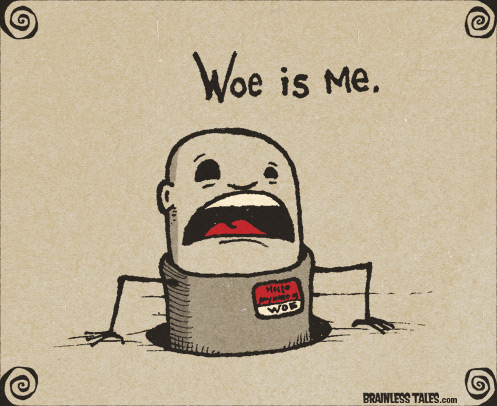
Most filters will need "Skip other filters" to be selected, unless you intend for two or more consecutive filters to work in concert (in which case only the last in the group needs "Skip other filters").
Think carefully about the effect of each setting in a filter that you create/alter. Sometimes they might interplay so as not to have the overall effect that you expected.
Sometimes the effect might not be what you thought. For example, I regularly use the basic criterion <Any Header> contains with the intention of including both From and To email addresses or domains, such as:
and often this works for me as expected.<Any Header> contains somebody@somedomain.com
But one or two filters using this approach seemed to be misbehaving, and it took me quite a while to realize that "Any Header" will also include headers that ore usually hidden from sight. It was only when I used the "Show all headers" button that I realized that one of those normally-unseen headers was triggering the filter. ... So that puzzle was finally solved, after much consternation!
In summary, you have to be aware of the interplay between settings/options and values entered in every part of each filter -- and any interplay between filters -- or else you can create s lot of grief for yourself.
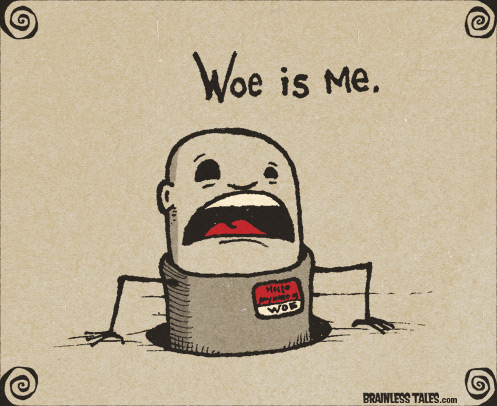
 KHP-444
KHP-444- Posts : 17
Join date : 2022-07-01
 Filtering in Pandora – further in Juy 2023
Filtering in Pandora – further in Juy 2023
Mon Jul 17, 2023 6:06 pm
Butch, thank you for the step-by-step description.
I followed your suggestion. and deleted all previous filters.
Then I created a new filter:
Type Incoming and Manual, for a simple „Sender From Address“, to move selected incoming messages to an existing Folder, and Skip Other Filters.
But the outcome is still frustrating:
ALL messages from anybody land in the folder where only messages from the address specified in this filter should go.
I tried as well to add 4 more similar simple filters. The result was that again ALL messages from anybody are moved into the destination folder specified for the first filter only.
What can you suggest to make the filters move ONLY the messages from the specified sender ?
I followed your suggestion. and deleted all previous filters.
Then I created a new filter:
Type Incoming and Manual, for a simple „Sender From Address“, to move selected incoming messages to an existing Folder, and Skip Other Filters.
But the outcome is still frustrating:
ALL messages from anybody land in the folder where only messages from the address specified in this filter should go.
I tried as well to add 4 more similar simple filters. The result was that again ALL messages from anybody are moved into the destination folder specified for the first filter only.
What can you suggest to make the filters move ONLY the messages from the specified sender ?
 Re: Filtering in Pandora – how can we get basic filtering to work ?
Re: Filtering in Pandora – how can we get basic filtering to work ?
Mon Jul 17, 2023 6:54 pm
You wrote: ... Type Incoming and Manual, for a simple „Sender From Address“, to move selected incoming messages to an existing Folder, and Skip Other Filters.
I will try to be as precise and letter perfect as possible below, because even the slightest differences are important to guarantee filter success.
I will first comment that screenshots are usually helpful in cases like this.
As an example, for Reuters I check for <Any Header" rather than only the :From> header ...

---------------------------------------------------------------------------------------------------------------------------------------------
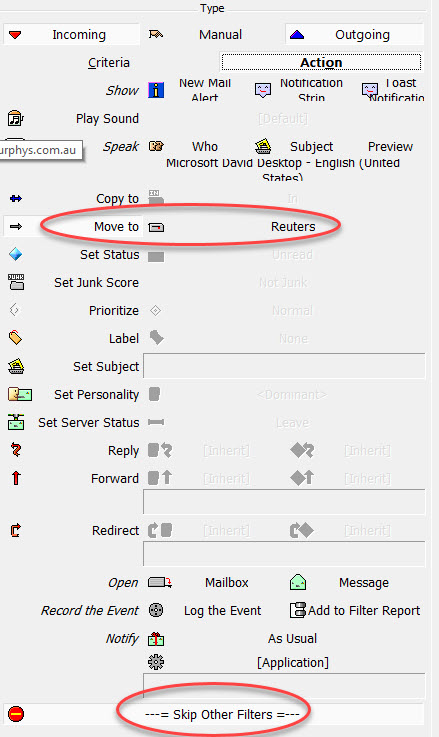
Presumably you meant to write that in the the Basic Criteria panel the drop-downs are <From> and "contains" (because I cannot find any field that contains precisely the words "Sender From Address").
Then the "Test" field immediately below these drop-downs has the sender's mail address, and in the Action panel the "Move To" row contains the target folder's name, and there's "Skip Other Folders" at the bottom.
Have you done anything different whatsoever, even the slightest thing?
I will try to be as precise and letter perfect as possible below, because even the slightest differences are important to guarantee filter success.
I will first comment that screenshots are usually helpful in cases like this.
As an example, for Reuters I check for <Any Header" rather than only the :From> header ...

---------------------------------------------------------------------------------------------------------------------------------------------
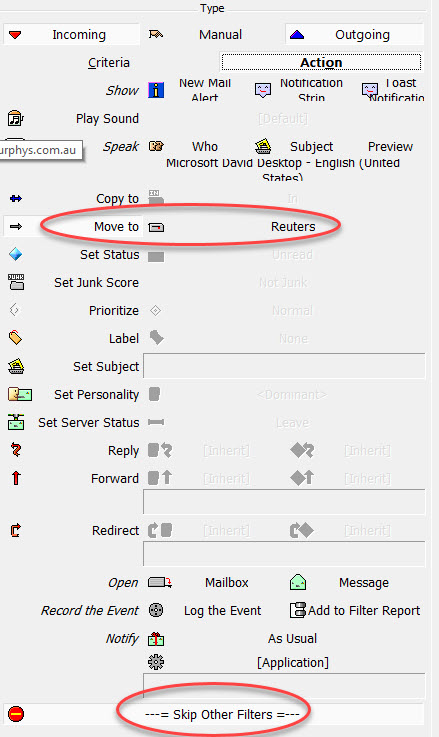
Presumably you meant to write that in the the Basic Criteria panel the drop-downs are <From> and "contains" (because I cannot find any field that contains precisely the words "Sender From Address").
Then the "Test" field immediately below these drop-downs has the sender's mail address, and in the Action panel the "Move To" row contains the target folder's name, and there's "Skip Other Folders" at the bottom.
Have you done anything different whatsoever, even the slightest thing?
Permissions in this forum:
You cannot reply to topics in this forum|
|
|


