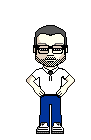 LesIn29
LesIn29- Posts : 24
Join date : 2020-02-21
 Can't Clear Previous Search Results
Can't Clear Previous Search Results
Sun Sep 17, 2023 4:08 am
I'm using Pandora Mail version 5.6.0.1 with admin privileges allowed.
Recently I can't clear the results of previous searches. Can anyone help me fix this issue.
Thanks!
Les
Recently I can't clear the results of previous searches. Can anyone help me fix this issue.
Thanks!
Les
 butchkemper
butchkemper- Posts : 265
Join date : 2018-06-04
Age : 79
Location : Sachse, Texas US
 Re: Can't Clear Previous Search Results
Re: Can't Clear Previous Search Results
Sun Sep 17, 2023 9:16 pm
Les,LesIn29 wrote:I'm using Pandora Mail version 5.6.0.1 with admin privileges allowed.
Recently I can't clear the results of previous searches. Can anyone help me fix this issue.
Thanks!
Les
Why are you running Pandora with admin privileges allowed? It is not necessary for Pandora to run with admin privileges.
At the bottom of the Mailboxes Window is an entry labeled Search Results. Right+click on on Search Results, select Delete, and left+click to delete the mailbox with previous search results.
Butch
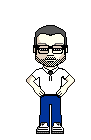 LesIn29
LesIn29- Posts : 24
Join date : 2020-02-21
 Re: Can't Clear Previous Search Results
Re: Can't Clear Previous Search Results
Sun Sep 17, 2023 10:40 pm
Hello Butch,
Yes, that deleted the previous search results, thanks! However, I don't recall having to do that in the past. I could clear them by clicking the "Clear Previous Results" button near the bottom left of the "Find Messages" window. Also they were cleared when I exited Pandora. See settings - background tasks - when exiting. So, it would seem that something is amiss.
In answer to your question "Why are you running Pandora with admin privileges allowed?" When Pandora starts the below message appears.
Warning
Pandora is running in non-Administrator mode. Some of the settings related to Windows integration will not be available during this session.
So far I haven't found anything that tells me what settings related to Windows integration will not be available in non-admin mode so I chose to play it on the safe side. Can you tell me what those settings are?
Thanks for your help.
Les
Yes, that deleted the previous search results, thanks! However, I don't recall having to do that in the past. I could clear them by clicking the "Clear Previous Results" button near the bottom left of the "Find Messages" window. Also they were cleared when I exited Pandora. See settings - background tasks - when exiting. So, it would seem that something is amiss.
In answer to your question "Why are you running Pandora with admin privileges allowed?" When Pandora starts the below message appears.
Warning
Pandora is running in non-Administrator mode. Some of the settings related to Windows integration will not be available during this session.
So far I haven't found anything that tells me what settings related to Windows integration will not be available in non-admin mode so I chose to play it on the safe side. Can you tell me what those settings are?
Thanks for your help.
Les
 butchkemper
butchkemper- Posts : 265
Join date : 2018-06-04
Age : 79
Location : Sachse, Texas US
 Re: Can't Clear Previous Search Results
Re: Can't Clear Previous Search Results
Sun Sep 17, 2023 10:56 pm
Les,LesIn29 wrote:Hello Butch,
In answer to your question "Why are you running Pandora with admin privileges allowed?" When Pandora starts the below message appears.
Warning
Pandora is running in non-Administrator mode. Some of the settings related to Windows integration will not be available during this session.
So far I haven't found anything that tells me what settings related to Windows integration will not be available in non-admin mode so I chose to play it on the safe side. Can you tell me what those settings are?
Thanks for your help.
Les
The message refers to the Pandora is default options the System Environment Category page of Settings. In order to make Pandora default for Mailer and Feeds aggregator, Pandora must make Registry changes and those changes require Administrator Privileges. Once those options are set, Pandora no longer requires running in Administrator Mode.
Start Pandora with Administrator Privileges and these two options are changeable. Select the options with check mark, close the Settings window, and restart Pandora without Administrator Privileges. You will no longer receive the message about running in non-Administrator mode.
Butch'
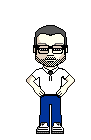 LesIn29
LesIn29- Posts : 24
Join date : 2020-02-21
 Re: Can't Clear Previous Search Results
Re: Can't Clear Previous Search Results
Sun Sep 17, 2023 11:11 pm
Butch,
I verified that both default mailer and feed aggregator are checked. I still get the message in Pandors and get the UAC "Do you want to allow... message for MailboxCat.exe.
Les
I verified that both default mailer and feed aggregator are checked. I still get the message in Pandors and get the UAC "Do you want to allow... message for MailboxCat.exe.
Les
 butchkemper
butchkemper- Posts : 265
Join date : 2018-06-04
Age : 79
Location : Sachse, Texas US
 Re: Can't Clear Previous Search Results
Re: Can't Clear Previous Search Results
Mon Sep 18, 2023 1:49 am
Les,LesIn29 wrote:Butch,
I verified that both default mailer and feed aggregator are checked. I still get the message in Pandors and get the UAC "Do you want to allow... message for MailboxCat.exe.
Les
Just to clarify, you ran Pandora in Admin mode, checked both settings, closed the settings window, and then restarted Pandora into normal mode;. Now in normal mode when you look at the two settings, they should be grayed out. If this is true, I do not know why you are still getting the message. I suggest you click Okay and ignore the message.
As to the UAC message for MailboxCat.exe, I suggest you click Yes and ignore the message. That is what I do.
Someone else my want to add something here for you to try.
Butch
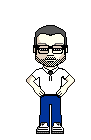 LesIn29
LesIn29- Posts : 24
Join date : 2020-02-21
 Re: Can't Clear Previous Search Results
Re: Can't Clear Previous Search Results
Mon Sep 18, 2023 3:48 pm
Butch,
Yes, in admin mode I checked them both. Restarted in normal mode and still got the message. I verified that they are checked and grayed out.
Les
Yes, in admin mode I checked them both. Restarted in normal mode and still got the message. I verified that they are checked and grayed out.
Les
Permissions in this forum:
You cannot reply to topics in this forum|
|
|


