 croos
croos- Posts : 40
Join date : 2020-07-20
 Newbie questions
Newbie questions
Mon Jul 20, 2020 7:48 am
Hi!
I'm a new user, trying out Pandora. I've been on webmail a couple of years since Eudora became unusable. I simply couldn't find an email client I could stand. Pandora seems to be on the right track. The one main feature I miss so far is threaded email view (which Dora didn't support either). But you can't have all you want. I am a little lost about settings though.
1. I *somewhere* found a setting that turned on tabs. At the same place was something like "Allow Windows styling". I want to turn off the tabs again but don't find the setting. It isn't at Settings | General and I can't find anything in Help about it. Help, please.
2. I wonder about the red Mailbox Lines. I know they can be turned off, but can their color be changed? I want separators but find the strong color disturbing.
3. Can the New Message toolbar be customized like the main toolbar? I'd like to put the text formatting buttons there. And while we are talking about that toolbar, is there a more clear way to have some kind of indication there telling you if you write a HTML or plain text email? It's a little long-winded to go to Edit | Format to check.
TIA
I'm a new user, trying out Pandora. I've been on webmail a couple of years since Eudora became unusable. I simply couldn't find an email client I could stand. Pandora seems to be on the right track. The one main feature I miss so far is threaded email view (which Dora didn't support either). But you can't have all you want. I am a little lost about settings though.
1. I *somewhere* found a setting that turned on tabs. At the same place was something like "Allow Windows styling". I want to turn off the tabs again but don't find the setting. It isn't at Settings | General and I can't find anything in Help about it. Help, please.
2. I wonder about the red Mailbox Lines. I know they can be turned off, but can their color be changed? I want separators but find the strong color disturbing.
3. Can the New Message toolbar be customized like the main toolbar? I'd like to put the text formatting buttons there. And while we are talking about that toolbar, is there a more clear way to have some kind of indication there telling you if you write a HTML or plain text email? It's a little long-winded to go to Edit | Format to check.
TIA
 croos
croos- Posts : 40
Join date : 2020-07-20
 Re: Newbie questions
Re: Newbie questions
Mon Jul 20, 2020 8:12 pm
There's a big problem with some keyboard shortcuts. So far I know it's true for all that uses CTRL + n (where n is a number). The problem is these shortcuts are also triggered by CTRL + ALT + n, combinations that on a Swedish keyboard are used a lot. For example CTRL + ALT + 2 is where I have my @ character. As a result I can't type an email address because trash is opened instead.
Can these shortcuts be configured? Or disabled - I could live with that. I hope so because I like what I've seen so far, but this I couldn't live with.
Can these shortcuts be configured? Or disabled - I could live with that. I hope so because I like what I've seen so far, but this I couldn't live with.
 croos
croos- Posts : 40
Join date : 2020-07-20
 Re: Newbie questions
Re: Newbie questions
Tue Jul 21, 2020 9:47 am
Here's an image of Swedish keyboard layout.
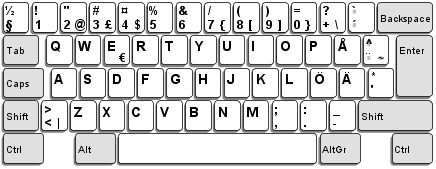
See the problem? £, $ and the brackets and braces I also use a lot. Well, everything that's accessed with CTRL + ALT on that line.
I'm ready to buy a license since I can tell Pandora is what I want, but this is a showstopper, as you can understand. Really hope there is a solution to this.
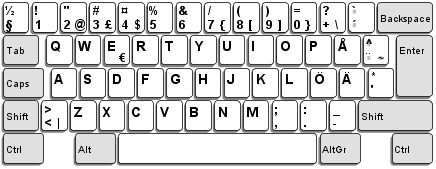
See the problem? £, $ and the brackets and braces I also use a lot. Well, everything that's accessed with CTRL + ALT on that line.
I'm ready to buy a license since I can tell Pandora is what I want, but this is a showstopper, as you can understand. Really hope there is a solution to this.
 Re: Newbie questions
Re: Newbie questions
Tue Jul 21, 2020 11:57 pm
Hello croos,
As of right now you can group messages by Subject, Who, Date and other fields: View/Group by.
You will be able to do "classic treads" at one point - Messages grouped by conversation id's (Message-Id/In-Reply-to). Visually it'll be identical to current groups.
Settings/General/Viewing Mail/Workspace Style > Classic.
Hold down Shift key and click Settings/General/General again, click on MailboxLinesColor.
Yes, it's under Settings/Composing Mail/Formatting.
For text-format indicators:
Settings/Composing Mail/Formatting > Add buttons HTML Format and Plain Text Format.
When you are composing the message in say HTML format, HTML Format is checked, Plain Text is unchecked (and vice versa).
croos wrote:Hi!
I'm a new user, trying out Pandora. I've been on webmail a couple of years since Eudora became unusable. I simply couldn't find an email client I could stand. Pandora seems to be on the right track. The one main feature I miss so far is threaded email view (which Dora didn't support either). But you can't have all you want. I am a little lost about settings though.
As of right now you can group messages by Subject, Who, Date and other fields: View/Group by.
You will be able to do "classic treads" at one point - Messages grouped by conversation id's (Message-Id/In-Reply-to). Visually it'll be identical to current groups.
croos wrote:1. I *somewhere* found a setting that turned on tabs. At the same place was something like "Allow Windows styling". I want to turn off the tabs again but don't find the setting. It isn't at Settings | General and I can't find anything in Help about it. Help, please.
Settings/General/Viewing Mail/Workspace Style > Classic.
croos wrote:2. I wonder about the red Mailbox Lines. I know they can be turned off, but can their color be changed? I want separators but find the strong color disturbing.
Hold down Shift key and click Settings/General/General again, click on MailboxLinesColor.
croos wrote:3. Can the New Message toolbar be customized like the main toolbar? I'd like to put the text formatting buttons there. And while we are talking about that toolbar, is there a more clear way to have some kind of indication there telling you if you write a HTML or plain text email? It's a little long-winded to go to Edit | Format to check.
TIA
Yes, it's under Settings/Composing Mail/Formatting.
For text-format indicators:
Settings/Composing Mail/Formatting > Add buttons HTML Format and Plain Text Format.
When you are composing the message in say HTML format, HTML Format is checked, Plain Text is unchecked (and vice versa).
 croos
croos- Posts : 40
Join date : 2020-07-20
 Re: Newbie questions
Re: Newbie questions
Wed Jul 22, 2020 2:02 am
Thank you kindly, sir! I'll start customizing as soon as I've slept.
If there's a solution to the keyboard problem too, I'm in!
If there's a solution to the keyboard problem too, I'm in!
 croos
croos- Posts : 40
Join date : 2020-07-20
 Re: Newbie questions
Re: Newbie questions
Wed Jul 22, 2020 2:10 am
Forgot to say - that you have plans on real threading is very, very nice. I didn't care for Dora's grouping and I haven't liked the email clients I've tried that have real threading. Now I sound very picky. I'm not. I just know what I like and what I don't like. 
Permissions in this forum:
You cannot reply to topics in this forum|
|
|


