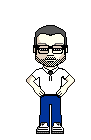 LesIn29
LesIn29- Posts : 25
Join date : 2020-02-21
 Highlight (Bold) Mailbox Containing Unread Messages
Highlight (Bold) Mailbox Containing Unread Messages
Fri Jan 13, 2023 7:02 pm
I just imported from Eudora and am looking for a way to have Pandora bold the name of mailboxes containing unread messages like Eudora did.
Any help will be appreciated.
Thanks,
Les
Any help will be appreciated.
Thanks,
Les
 butchkemper
butchkemper- Posts : 305
Join date : 2018-06-04
Age : 80
Location : Sachse, Texas US
 Re: Highlight (Bold) Mailbox Containing Unread Messages
Re: Highlight (Bold) Mailbox Containing Unread Messages
Fri Jan 20, 2023 5:45 am
Les,LesIn29 wrote:I just imported from Eudora and am looking for a way to have Pandora bold the name of mailboxes containing unread messages like Eudora did.
Any help will be appreciated.
Thanks,
Les
In the Pandora mailbox list, menu item View | Mailboxes and then left+click, the mailbox name already is in bold for all mailboxes containing unread messages.
I have searched the menu item Settings | General and then left+click and menu item Settings | General+Shift+left+click and I have not found an option to turn the feature on. I can only conclude that it happens by default.
Below is how my Pandora window appears. In the Mailbox list, the mailboxes containing unread messages are in bold.
Regards,
Butch

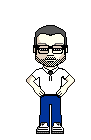 LesIn29
LesIn29- Posts : 25
Join date : 2020-02-21
 Re: Highlight (Bold) Mailbox Containing Unread Messages
Re: Highlight (Bold) Mailbox Containing Unread Messages
Fri Jan 20, 2023 6:53 pm
Hi Butch,
My issue was that imported unread mail and mailboxes weren't being highlighted. Here is what I got from Brana:
Regular mailboxes with unred messages are displayed with bold letters, always.
Transitional/import mailboxes are not displayed with bold letters, initially.
Once the import is over you can select any message from import-mailbox and change status to Unread to activate Read/Unread status for the mailbox.
Best,
Les
My issue was that imported unread mail and mailboxes weren't being highlighted. Here is what I got from Brana:
Regular mailboxes with unred messages are displayed with bold letters, always.
Transitional/import mailboxes are not displayed with bold letters, initially.
Once the import is over you can select any message from import-mailbox and change status to Unread to activate Read/Unread status for the mailbox.
Best,
Les
Permissions in this forum:
You cannot reply to topics in this forum

