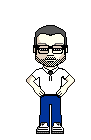 LesIn29
LesIn29- Posts : 24
Join date : 2020-02-21
 Reset Last Mail Downloaded - POP not IMAP
Reset Last Mail Downloaded - POP not IMAP
Sat Feb 25, 2023 12:22 am
Where is the information identifying the last mail downloaded stored?
During a mail check (POP not IMAP) for some reason Pandora shut down. When I restarted it messages that should have downloaded were missing. On the server they are shown as downloaded.
Is there some way to reset the indicator to what it was before the last download?
Thanks,
Les
During a mail check (POP not IMAP) for some reason Pandora shut down. When I restarted it messages that should have downloaded were missing. On the server they are shown as downloaded.
Is there some way to reset the indicator to what it was before the last download?
Thanks,
Les
 Re: Reset Last Mail Downloaded - POP not IMAP
Re: Reset Last Mail Downloaded - POP not IMAP
Sat Feb 25, 2023 7:43 pm
Personality > Right-click/View Mail on Server
Right-click on message summary > Choose action that will be performed on next mail check: Leave, Fetch, Delete, Fetch then Delete
Right-click on message summary > Choose action that will be performed on next mail check: Leave, Fetch, Delete, Fetch then Delete
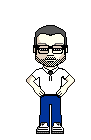 LesIn29
LesIn29- Posts : 24
Join date : 2020-02-21
 Re: Reset Last Mail Downloaded - POP not IMAP
Re: Reset Last Mail Downloaded - POP not IMAP
Wed Mar 01, 2023 12:52 am
This won't solve my issue. The "lost" messages are not in the message summary.
Permissions in this forum:
You cannot reply to topics in this forum

