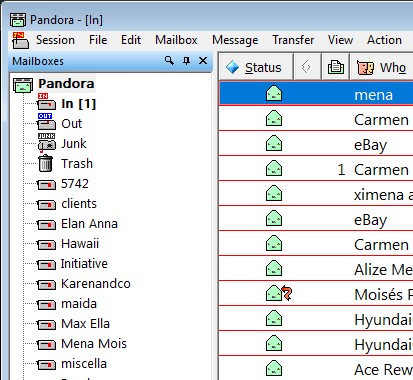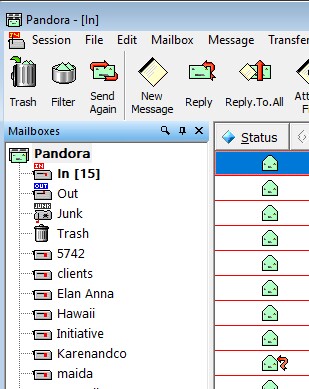moltoncore
moltoncore- Posts : 23
Join date : 2018-06-03
 MaIlboxes...
MaIlboxes...
Thu Nov 28, 2019 6:46 am
V 2.95... Am I the only one whose mailboxes start out in a new weird docked position which partially blocks the upper toolbar? (Trash, Filter, Send Again, etc) I float them and then dock them again and they return to their original non-blocking position.
Could be just me... that's why I ask.
Could be just me... that's why I ask.
 Re: MaIlboxes...
Re: MaIlboxes...
Mon Dec 02, 2019 12:33 pm
moltoncore, try this:
Drag Mailboxes pane onto the cross on the center (left arrow icon), rather than the left-most icon.
Now your taskbar will start from the mailboxes pane (not from the window edge).
Restart Pandora.
Drag Mailboxes back to the left-most icon.
Drag Mailboxes pane onto the cross on the center (left arrow icon), rather than the left-most icon.
Now your taskbar will start from the mailboxes pane (not from the window edge).
Restart Pandora.
Drag Mailboxes back to the left-most icon.
 moltoncore
moltoncore- Posts : 23
Join date : 2018-06-03
 Re: MaIlboxes...
Re: MaIlboxes...
Mon Dec 02, 2019 4:44 pm
I do not understand this instruction
 moltoncore
moltoncore- Posts : 23
Join date : 2018-06-03
 Re: MaIlboxes...
Re: MaIlboxes...
Tue Dec 03, 2019 6:38 am
I have no problem replacing and docking the mailboxes View//Mailboxes, i was commenting that when I open Pandora for the first time, the mailboxes are docked in a weird place, a bit too high on the left side, blocking the Trash icon, so I have to either float them and dock them, or just click on Dock and they move back to their normal place.
 Re: MaIlboxes...
Re: MaIlboxes...
Tue Dec 03, 2019 9:58 am
Send us the screen shot (Help/Send Feedback) or post it here.
 Re: MaIlboxes...
Re: MaIlboxes...
Wed Dec 04, 2019 10:45 pm
The entire toolbar is off, try this:
1. Settings/Backup.
2. Settings/Reset Panes.
1. Settings/Backup.
2. Settings/Reset Panes.
 moltoncore
moltoncore- Posts : 23
Join date : 2018-06-03
 Re: MaIlboxes...
Re: MaIlboxes...
Thu Dec 05, 2019 4:52 am
Tried those suggestions. no difference
 Re: MaIlboxes...
Re: MaIlboxes...
Thu Dec 05, 2019 2:40 pm
How about this:
1. Close Pandora, browse to your main data folder with File Explorer.
2. Rename Toolbars.xml to Toolbars.off.
3. Start Pandora.
If that does it, send us Toolbars.off if you will.
1. Close Pandora, browse to your main data folder with File Explorer.
2. Rename Toolbars.xml to Toolbars.off.
3. Start Pandora.
If that does it, send us Toolbars.off if you will.
 moltoncore
moltoncore- Posts : 23
Join date : 2018-06-03
 Re: MaIlboxes...
Re: MaIlboxes...
Thu Dec 05, 2019 10:14 pm
<?xml version="1.0" encoding="UTF-8"?>
<toolbars>
<head>
<title>Toolbars</title>
</head>
<main>
<command Id="863283228" TBT="2"/>
<command Id="33283" TBT="0"/>
<command Id="32865" TBT="0"/>
<command Id="-1" TBT="0"/>
<command Id="32861" TBT="0"/>
<command Id="32862" TBT="0"/>
<command Id="1733144287" TBT="14"/>
<command Id="32877" TBT="0"/>
<command Id="33133" TBT="0"/>
<command Id="33332" TBT="0"/>
<command Id="1223010221" TBT="1"/>
<command Id="-1" TBT="0"/>
<command Id="253062798" TBT="1"/>
<command Id="-1" TBT="0"/>
<command Id="33107" TBT="0"/>
<command Id="32828" TBT="0"/>
<command Id="-1" TBT="0"/>
<command Id="-1" TBT="0"/>
</main>
<formatting>
<command Id="32995" TBT="0"/>
<command Id="32994" TBT="0"/>
<command Id="32993" TBT="0"/>
<command Id="33223" TBT="0"/>
<command Id="33031" TBT="0"/>
<command Id="33030" TBT="0"/>
<command Id="33029" TBT="0"/>
<command Id="33292" TBT="0"/>
<command Id="33247" TBT="0"/>
<command Id="33027" TBT="0"/>
<command Id="33005" TBT="0"/>
<command Id="33004" TBT="0"/>
</formatting>
</toolbars>
<toolbars>
<head>
<title>Toolbars</title>
</head>
<main>
<command Id="863283228" TBT="2"/>
<command Id="33283" TBT="0"/>
<command Id="32865" TBT="0"/>
<command Id="-1" TBT="0"/>
<command Id="32861" TBT="0"/>
<command Id="32862" TBT="0"/>
<command Id="1733144287" TBT="14"/>
<command Id="32877" TBT="0"/>
<command Id="33133" TBT="0"/>
<command Id="33332" TBT="0"/>
<command Id="1223010221" TBT="1"/>
<command Id="-1" TBT="0"/>
<command Id="253062798" TBT="1"/>
<command Id="-1" TBT="0"/>
<command Id="33107" TBT="0"/>
<command Id="32828" TBT="0"/>
<command Id="-1" TBT="0"/>
<command Id="-1" TBT="0"/>
</main>
<formatting>
<command Id="32995" TBT="0"/>
<command Id="32994" TBT="0"/>
<command Id="32993" TBT="0"/>
<command Id="33223" TBT="0"/>
<command Id="33031" TBT="0"/>
<command Id="33030" TBT="0"/>
<command Id="33029" TBT="0"/>
<command Id="33292" TBT="0"/>
<command Id="33247" TBT="0"/>
<command Id="33027" TBT="0"/>
<command Id="33005" TBT="0"/>
<command Id="33004" TBT="0"/>
</formatting>
</toolbars>
 moltoncore
moltoncore- Posts : 23
Join date : 2018-06-03
 Re: MaIlboxes...
Re: MaIlboxes...
Sat Dec 07, 2019 11:18 pm
The mailboxes problem has returned. Pandora opens and the mailboxes are positioned, like before, higher than normal. I click on docking (already checked, mind you) and it returns to the normal position.
The good news is that having checked in Options/Viewing Mail the box "automatically open next unread message" a long, long time ago, it had stopped working. It is now working again I reckon thanks to having created a new Toolbars.xml file.
Some options:
If Pandora is parked on the taskbar and I have several windows already open in Pandora, e.g. Inbox, Outbox, other mails, and I left click on the taskbar icon, it does not shoot out onto the desktop. Nope, it gives me options to open a specific mailbox before it shoots out onto the desktop. I would like to see it shoot out directly on a left click.
Next: With Pandora parked on the taskbar and I right click on the icon and select "Check mail", I do not wish to have Pandora shoot out onto the desktop immediately. I would like a "silent"check mail and then i can place Pandora on the desktop at my leisure.
\
Sorry for the hassles.
The good news is that having checked in Options/Viewing Mail the box "automatically open next unread message" a long, long time ago, it had stopped working. It is now working again I reckon thanks to having created a new Toolbars.xml file.
Some options:
If Pandora is parked on the taskbar and I have several windows already open in Pandora, e.g. Inbox, Outbox, other mails, and I left click on the taskbar icon, it does not shoot out onto the desktop. Nope, it gives me options to open a specific mailbox before it shoots out onto the desktop. I would like to see it shoot out directly on a left click.
Next: With Pandora parked on the taskbar and I right click on the icon and select "Check mail", I do not wish to have Pandora shoot out onto the desktop immediately. I would like a "silent"check mail and then i can place Pandora on the desktop at my leisure.
\
Sorry for the hassles.
 Re: MaIlboxes...
Re: MaIlboxes...
Sun Dec 08, 2019 3:31 am
How about this:
1. Close Pandora.
If settings are stored in Pandora.ini:
2. Edit Pandora.ini file, remove sections Panes and Windows.
If settings are stored in Windows Registry:
2. Open registry editor (regedit), go to branch HKEY_CURRENT_USER\Software\Pandora, delete keys Panes and Windows.
So delete these keys:
HKEY_CURRENT_USER\Software\Pandora\Panes
HKEY_CURRENT_USER\Software\Pandora\Windows
1. Close Pandora.
If settings are stored in Pandora.ini:
2. Edit Pandora.ini file, remove sections Panes and Windows.
If settings are stored in Windows Registry:
2. Open registry editor (regedit), go to branch HKEY_CURRENT_USER\Software\Pandora, delete keys Panes and Windows.
So delete these keys:
HKEY_CURRENT_USER\Software\Pandora\Panes
HKEY_CURRENT_USER\Software\Pandora\Windows
 Re: MaIlboxes...
Re: MaIlboxes...
Sun Dec 08, 2019 3:36 am
Regarding taskbar integration / foreground window:
Not a hassle, both options will be avaliable, so everyone can tailor that task-bar interaction one way or another.
Not a hassle, both options will be avaliable, so everyone can tailor that task-bar interaction one way or another.
Permissions in this forum:
You cannot reply to topics in this forum|
|
|